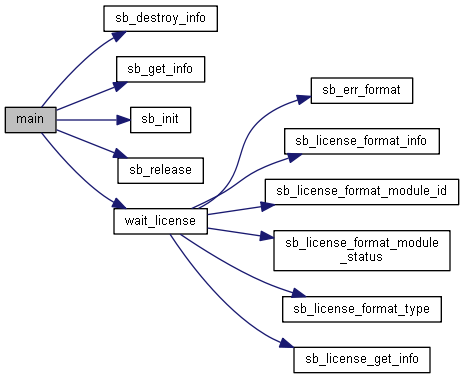|
SqueezeBrains SDK 1.18
|
 |
SqueezeBrains SDK 1.18
|
Tutorial 1 - How to initialize the library. More...
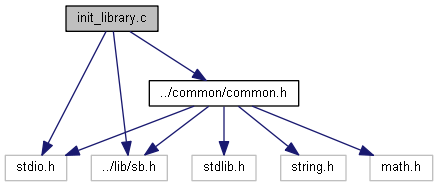
Go to the source code of this file.
Functions | |
| int | main (void) |
Tutorial 1 - How to initialize the library.
To initialize the library you have to call the function sb_init .
Then it is necessary to wait until the license is active otherwise the functions that need the license (for example sb_project_detection ) will fail.
In order to know the licence status you have to call the function sb_license_get_info . At the end of your program you should call the function sb_release to release all the resources of the library.
Definition in file init_library.c.
| int main | ( | void | ) |
In the following the list of the program steps:
Definition at line 21 of file init_library.c.